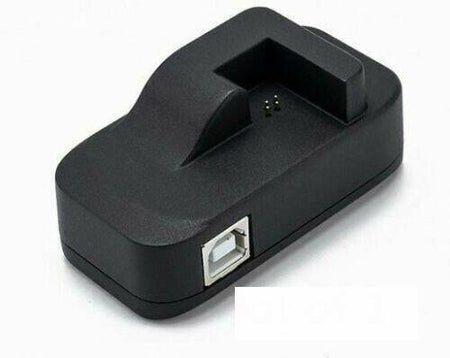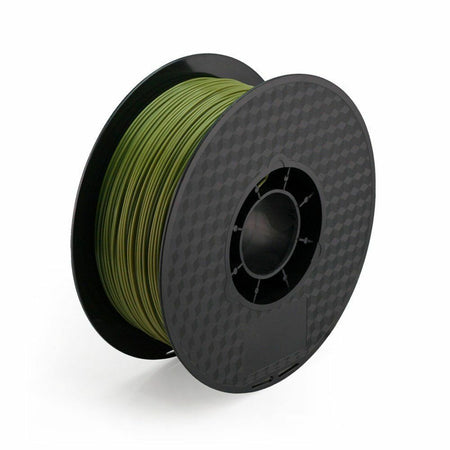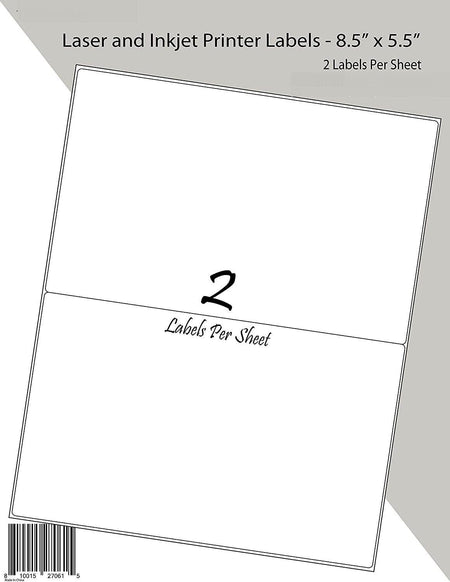Inkjet heat transfer iron on paper Dark color fabric 12" X 17" A3 - 50 sheets
-
Regular Price
-
$ 79.99
-
Sale Price
-
$ 79.99
-
Regular Price
-
Sold Out
-
Unit Price
- per
- Regular Price
- $ 79.99
- Sale Price
- $ 79.99
- Regular Price
Sold Out
- Unit Price
- per
Shipping calculated at checkout.
Inkjet heat transfer iron on paper Dark color fabric 12" X 17" A3 - 50 sheets
Fabric transfer paper for imaging by ink jet process, providing superb colored images on a white background for transferring onto black or dark colored cotton fabrics.
Product is designed as a “universal” product for use in all ink jet printers.
Color stays brilliant after multiple washings
PRINTING & TRANSFERRING INSTRUCTIONS using an Iron
The whiter/smoother surface (without back print) is the imaging side of the paper.
Print design on the paper as normal image viewing (not as mirror image).
Cut out design. Do not leave a margin around edge of the image. Round off edges
Remove backing paper by peeling away at score line on backside.
- Heat iron (without steam) to maximum cotton setting.
- Fabric should be 100% cotton; iron first if necessary to ensure flatness.
- Let fabric cool before ironing transfer image; lay fabric on hard, smooth surface.
- Place transfer paper with design facing upwards in desired position on fabric.
- Cover image with enclosed overlay paper.
- Apply hot, dry iron and follow guidelines below for pressure and ironing time.
- Iron with non-stop motions from top to bottom and side to side.
- Allow fabric to cool completely, then smoothly and evenly peel away overlay paper.
FOR USE IN PRESS WE RECOMMEND MEDIUM PRESSURE FOR 20 SECS AT 320 F
HOW TO CARE FOR YOUR PRINTED FABRIC (washing instructions)
Wait at least 24 hours before washing.
· Machine wash separately inside out (first time only) in cool or cold wash setting.
· No bleach.
· Immediately remove garment from washer. Colors may bleed if left wet to long.
· Tumble dry at warm setting.
· To re-iron fabric after washing, do not iron directly on transferred image.
Fabric transfer paper for imaging by ink jet process, providing superb colored images on a white background for transferring onto black or dark colored cotton fabrics.
Product is designed as a “universal” product for use in all ink jet printers.
Color stays brilliant after multiple washings
PRINTING & TRANSFERRING INSTRUCTIONS using an Iron
The whiter/smoother surface (without back print) is the imaging side of the paper.
Print design on the paper as normal image viewing (not as mirror image).
Cut out design. Do not leave a margin around edge of the image. Round off edges
Remove backing paper by peeling away at score line on backside.
- Heat iron (without steam) to maximum cotton setting.
- Fabric should be 100% cotton; iron first if necessary to ensure flatness.
- Let fabric cool before ironing transfer image; lay fabric on hard, smooth surface.
- Place transfer paper with design facing upwards in desired position on fabric.
- Cover image with enclosed overlay paper.
- Apply hot, dry iron and follow guidelines below for pressure and ironing time.
- Iron with non-stop motions from top to bottom and side to side.
- Allow fabric to cool completely, then smoothly and evenly peel away overlay paper.
FOR USE IN PRESS WE RECOMMEND MEDIUM PRESSURE FOR 20 SECS AT 320 F
HOW TO CARE FOR YOUR PRINTED FABRIC (washing instructions)
Wait at least 24 hours before washing.
· Machine wash separately inside out (first time only) in cool or cold wash setting.
· No bleach.
· Immediately remove garment from washer. Colors may bleed if left wet to long.
· Tumble dry at warm setting.
· To re-iron fabric after washing, do not iron directly on transferred image.
- SKU:
- In Stock: 10
- Weight: 1.0 lb
- Product Type: Paper
- Brand: discountinkllc
- Collection: Transfer Paper